Problem statement
Creating a chatbot that can have conversations with multiple users can be challenging. OpenAI’s language models can be used to create such a chatbot, but hosting it on a web application is not ideal as it would require a lot of extra work. Using an existing chat platform makes it much simpler to access the chatbot from any device. Additionally, the application must be secure to protect user data, highly available to ensure a good user experience, and cost-effective to prevent costly overhead.
For the initial prototype, I decided to explore a long-term design with a focus on cost-effectiveness, rather than focusing on high availability and verifying scalability using load testing.
System overview
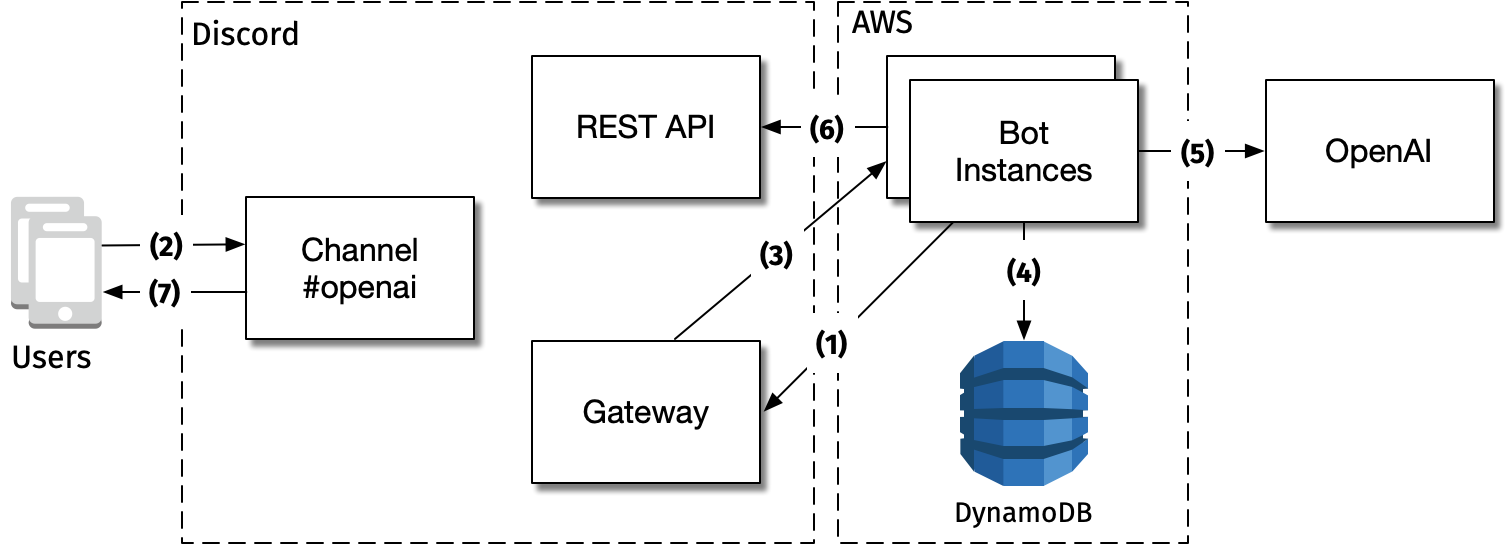
- Bot instances are running on multiple EC2 spot instances. Each one sets up a WebSocket connection to the Discord Gateway.
- Users connect to Discord using their preferred client. When they chat in channels, the messages are sent to the Discord server.
- The Discord server forwards the messages to all of the bot instances over WebSocket.
- For a given message, all bot instances try to acquire a lease on the message in DynamoDB. The instance that acquires the lease is the one that responds to the message. The others ignore the message.
- The bot instance that acquired the lease sends the message to OpenAI to get a response.
- The bot instance sends the response to the Discord REST API.
- The Discord server forwards the response to the Discord clients of all the users in the channel.
Using Discord as a chat platform provides an easy way to create a bot that can be accessed from any device. Moreover, OpenAI makes it easy to create a chatbot that can have a natural conversation with users. By combining these two tools, we can create a chatbot that can be accessed from any device and can have conversations with multiple users.
Although any computer can run the bot, using AWS provides several benefits, which are discussed in the following sections.
Key challenges
My current prototype implementation is available on GitHub at openai-discord-bot. To reach this stage, I had to overcome several challenges. The following sections discuss the challenges I faced and how I solved them.
Optimizing for cost whilst maintaining availability
The bot must be highly available to ensure a good user experience. To ensure availability, we must always run at least two instances of the bot; as the saying goes, “two is one, one is none”. However, running two instances increases the cost of hosting the bot. To reduce the cost, we can use EC2 spot instances. Spot instances are available at a discount compared to on-demand instances; t4g.nano instances cost only $0.0016 per hour ($1.2 per month) in us-west-2. However, spot instances can be terminated at any time, so we must ensure that the bot is always available.
EC2 spot instance interruptions are normally announced 2 minutes in advance. By configuring an AWS Auto Scaling Group (ASG) to launch the spot instances, ASG will automatically launch a new instance when the current instance is about to be terminated. Moreover, we configure the ASG with multiple instance types and multiple availability zones. This reduces the likelihood of there not being any spot instances available. For infrastructure details, see infra/compute.tf.
Handling faults
When a new message arrives in a channel, all of the bot instances try to acquire a lease on the message in DynamoDB. The instance that acquires the lease is the one that responds to the message. The others ignore the message. This reduces the number of unneeded calls to OpenAI, which is expensive and slow. I duplicated the algorithms used in the AWS DynamoDB Lock Client in Go; see dynamodb.go.
However, several edge cases must be handled. For example, if the bot instance that acquired the lease is terminated, the lease will eventually expire and another instance will acquire the lease. This does mean that the instances need to be aware of expired leases and acquire them. This is done by using a Global Secondary Index (GSI) on the DynamoDB Lock table. The bot instances periodically query the GSI to find expired leases and acquire them. To reduce the risk of GSI backpressure the GSI is sharded.
Another edge case is if the bot instance that acquired the lease pauses for a long time, for example, due to garbage collection or a long-running Discord call. This may cause another instance to steal the lease and more than one message sent to both OpenAI and the Discord thread. For now I accept this risk as at-least-once delivery is acceptable for this use case.
Connecting a bot to Discord
Using Discord as a chat platform provides an easy way to create a bot that can be accessed from any device. The Discord Gateway offers a WebSocket interface that allows bots to receive events without the need for polling the Discord REST API.
This was remarkably difficult to implement, even with the help of discordgo. I found that the lack of documentation and the lack of examples made it difficult to get started. With some trial and error, I was able to get it working. My hacky implementation is available in discord.go.
Creating a chatbot with OpenAI
OpenAI language models enable the bot to have a natural conversation with users. By providing a prompt that contains all of the past messages in the conversation, the bot can provide useful information in response to the user.
This was the easiest part of the project. The prompt used is in initial_prompt_01.txt.
Future work
- Not all of the fault handling is implemented yet.
- I will need to add some formal modeling to verify that the lease management algorithm is correct.
Conclusion
I have created a chatbot that can be accessed from any device and can have a natural conversation with multiple users. The bot uses OpenAI language models to generate responses and Discord as a chat platform. The bot is hosted on AWS using EC2 spot instances and DynamoDB. The bot is highly available and cost-effective. Implementing the prototype gave me a good understanding of how to use OpenAI and Discord. I will continue to work on this project to improve the fault handling and add more features.